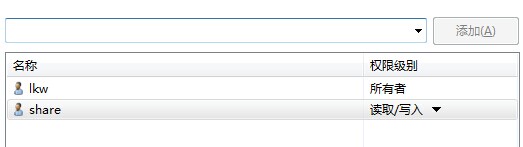linux 自动挂载win7共享目录实现共享linux开发环境
1. win7设置share账户,密码设置为share
2. 设置共享目录,我这里是(D:\dev)
3. linux设置autofs自动挂载
安装autofs
————————
查看是否安装autofs
rpm -qa | grep autofs
出现 autofs-5.0.5-89.el6_5.2.x86_64 则表示已经安装
若没有安装
yum -y install autofs
配置挂载
在linux新建 /windows_share目录,用于挂载
修改 /etc/auto.master
vi /etc/auto.master
添加 /windows_share /etc/auto.mymount –timeout=500
/windows_share 是挂载的根目录
/etc/auto.mymount是配置挂载的内容
–timeout=500
拷贝一份/etc/auto.misc 为 /etc/auto.mymount文件
copy /etc/auto.misc /etc/auto.mymount
vi /etc/auto.mymount
然后在文件里添加likunwu -fstype=cifs,username=share,password=share ://192.168.16.217/dev
likunwu 是在linux挂载的目录名称
-fstype=cifs是挂载方式
username=share,password=sharewin7共享的用户名和密码
//192.168.16.217/devwin7 ip地址共享目录
配置好之后启动autofs
service autofs restart
这时候打开共享目录
cd /windows_share/likunwu/
就可以看到win7共享文件夹的内容了
4. 配置nginx虚拟主机 将root 设置为/windows_share/likunwu/
server {
listen 80;
server_name lkw.dev;
charset utf-8;
root /windows_share/likunwu/;
index index.php index.html index.htm json.php;
error_page 500 502 503 504 /50x.html;
location = /50x.html {
root html;
}
location ~ \.php$ {
try_files $uri =404;
fastcgi_pass unix:/tmp/php-cgi.sock;
fastcgi_index index.php;
include fcgi.conf;
}
}
重启nginx
5. 在win7中 配置host
192.168.1.198 lke.dev
备注
————————
这里windows环境需要设置固定ip
由于linux服务ip与本地环境不在一个ip段
这里需要设置 子网掩码为 255.255.0.0