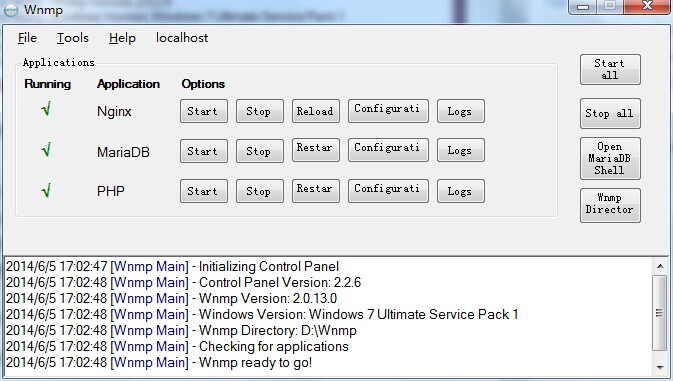wnmp(windows+Nginx+MariaDB+php)
组件版本
Nginx 1.5.13
MariaDB 10.0.10
PHP 5.5.11 (Non Thread Safe + FastCGI)
phpMyAdmin 4.1.12
下载安装exe(安装过程略)
数据库 用户:root 密码:password
Nginx多站点配置
1.修改 D:\Wnmp\conf\nginx.conf 在http中加入
# Add Vhost
include vhost/*.conf;
2.在D:\Wnmp\conf 目录下新建 vhost目录
3.在D:\Wnmp\conf\vhost 目录下新建 test.conf文件 内容参考如下
server {
listen 80;
server_name test.dev www.test.dev;
access_log logs/access_test.log;
root html/test/public;
index index.html index.htm index.php;
charset utf-8;
#rewrite index
location / {
try_files $uri $uri/ /index.php?$args;
}
location ~ \.php$ {
fastcgi_pass 127.0.0.1:9000;
fastcgi_index index.php;
fastcgi_param SCRIPT_FILENAME $document_root$fastcgi_script_name;
include fastcgi_params;
}
location ~ /\.ht {
deny all;
}
}
5.修改host
127.0.0.1 test.dev
6.新建D:\Wnmp\html\test\public\index.php
7.重启nginx,在浏览器中输入http://test.dev 即可看到上步中 index的内容